What is Local SEO?
- Christopher, Organic Media
- Sep 17, 2017
- 5 min read

Local SEO involves helping your business be found by customers in your local area in Google, Maps and
Location-based searches.
Local SEO is important as 78% of local mobile searches result in real-world purchases and 18% of local mobile searches result in a sale within one day!
What that means is if you're a business and don't have your local SEO in order, you're missing out on roughly half of the people searching online for your product or service, and that's a lot of people, over 1.25 billion searches per day according to Internet Live Stats.
So it’s vital to improve your local SEO if you want to increase your local foot traffic.
Who benefits from local SEO?
Businesses aiming to rank high for local searches, for example if you're a Johannesburg restaurant, you'd want to rank high for people searching for "Restaurants in Johannesburg" and not "Restaurants in Cape Town" or
"Restaurants in Durban".
An added benefit of local SEO is that when your customers search for you on mobile, local SEO Results show up first, like so:

The Google “3-pack” is the collection of the top-three results.

That's where you want your business to be.
So how do you get there?
Let's get started.
1. Optimise Your Website
If your website isn't properly optimised, it will be hard to climb the rankings.
For local SEO in addition to standard SEO best practices, you need to do the following:
Include your Name, Address and Phone Number (NAP) in the Footer of your website like Bike Shop Bridge Cycles have done here:
Create a local contact page, where you clearly show your Name, Address and Phone Number (NAP):
Name
Address
Phone
Email Address
Website Address
If you can, also include your email address, like Private Property have done here:
Be sure to add a Google Map of your exact location, as 86% of people look up the location of a business on Google Maps.
Another bonus tip, as 30% of all mobile searches are location-related and 76% of local searches result in a phone call, make sure your phone number is a clickable link on mobile, Google shows you how to do that here.
2. Complete Your Google My Business Page

Completely fill out all fields in your Google My Business Page as Google uses this information to match your business to customer's local searches.
Most businesses don't take the time to properly fill out their Google Business Page form, which can have negative consequences for their Google Ranking, as Google uses this information to determine what your business is about. Ensure you include the area of your store in the Title as Wellness Warehouse have done.
3. Clean Up Your NAP Listings
NAP stands for Name, Address and Phone Number (also known as a citation) and Google looks at all the places on the web your NAP is present. With NAP, it's vitally important to ensure it is consistent wherever your business is listed online.
Here’s Watson Attorneys's citation for the Law Firm's location:
Watson Attorneys
144 Longmarket Street, City Bowl, Cape Town, 8001
(021) 423 0151
reva@watsonattorneys.co.za
Do a Google search for your business name to see where your NAP are listed and make sure they are all identical.
4. Add Schema
Schema.org was invented to create a common language between major search engines such as Google, Bing and Yahoo.
It makes it easier for search engines to know what your website is about.
By adding appropriate Schema markup for local businesses to your website, you’re telling Google you’re a local business and not some big brand.
So Google is more likely to boost your ranking for local searches.
To make it simple, Hall Analysis has created a tool to help you create your Schema markup. Simply fill in your information on the left, then copy the code on the
right-hand side of the page, and paste it into the <head> section of your website (ask your website developer to do this if you need help).

Once that's done, you can test your Schema markup is in working with Google's Free Tool Here.
5. Create Local Content
Creating lots of locally-relevant content on your website, blog or social media pages, gives Google a signal that you are a local authority on a particular topic. If Google views you as a Local Authority, they are more likely to boost your Business's Google Ranking and more people (customers) will find you.
When writing content (e.g. blog articles), be sure your content is helpful and interesting to your target audience and a minimum of 750 words.
You can use "Global + Local" keywords in your article titles to further signal local relevance to Google. For example if you were a Levi's Store in Cape Town, an article title could be:
3 Reasons to Shop For a Pair of Levis in Cape Town
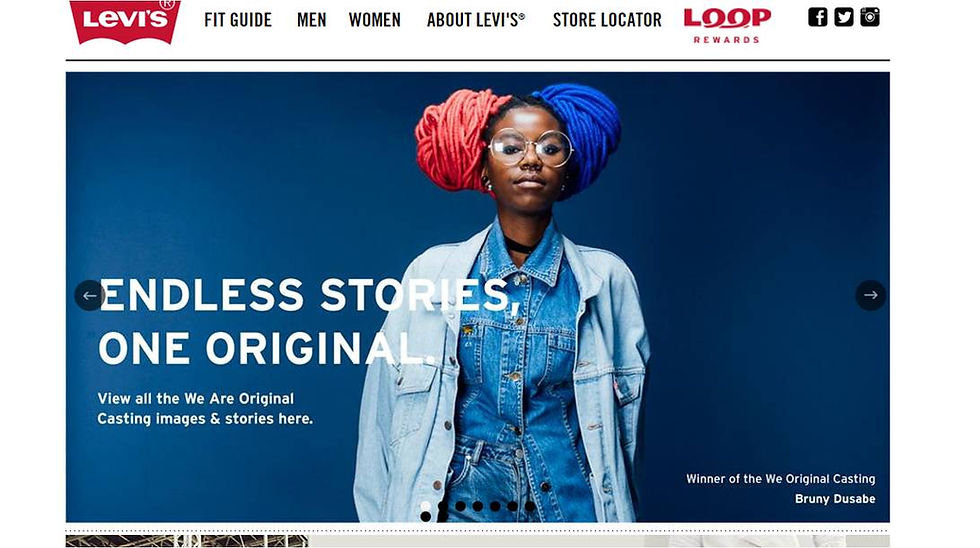
Image: Levis
This is a powerful combination because you’d be amazed as to how many people in Cape Town – or any local market, city, region – search global product names (e.g. Levis) and tag their local city (e.g. Cape Town) to the end.
Be sure to use this "Global + Local" keyword strategy throughout your post for maximum SEO impact.
6. Build Local Links
As you build your local blog audience up, ensure you also build your inbound links from other local blogs.
To find these blogs, simply do a Google search for:
[Your location] [Your industry or Niche] blog
e.g. Cape Town Food Blogs
Often top local blogs or websites will have the name of the city or region in their title, like Boring Cape Town Chick.

A good way to do this is to mention other local business blogs in your articles and then share the article with them. This is a great way to build relationships with other businesses and they may even share your article with their audience, further establishing your business's ability to reach new customers.
7. Add Testimonials

According to Local SEO Guide, "Google considers testimonials a "trust signal."
Research indicates 88% of people trust online reviews when deciding whether to buy a product or service.
One of the fastest ways to generate reviews is to send an email to recent customers and clients asking for a review and including a link directly to your GMB listing.
Reviews/testimonials are so important online, consider dedicating an entire page of your website to them or at least embedding them on your site.
Bottomline
Local SEO is vital for your Business; with over 18% of local mobile searches resulting in a sale within one day.
By improving your local SEO, you’ll increase your traffic, find more leads and grow your business.
Feel free to contact us if you'd like help?
Article References:


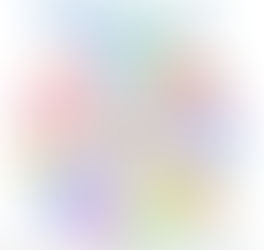











Comments